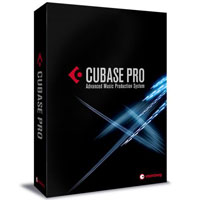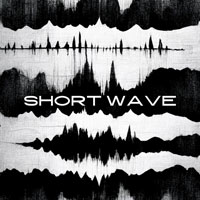Steinberg Nuendo 14
|  |
What's new in Steinberg Nuendo 14:
Upgrade to the future
Nuendo 14 is the new standard in audio post-production and game audio. New features include AI-powered speech-to-text technology, a powerful mixing assistant, enhanced event volume curves and range tool editing. Game audio designers can now preview sound effects from Audiokinetic’s Wwise before exporting them, and the list goes on with over 30 additional new features, plug-ins and other improvements. Upgrade your experience. Upgrade your workflow. Upgrade your business. Upgrade to the future!
Highlights
Adaptive Background Attenuation (ABA)
Mixing
The intelligibility of speech in film and television has long been a source of discussion. With Nuendo 14 you can easily automate the balance of your mix to ensure the dialogue is always intelligible. Using the dialogue stem as a reference, ABA will attenuate loud background sounds automatically by a selected dB value, ensuring the foreground sound is always clear. Once the process has been applied, you will still have full control over the overall mix, being able to review the changes and adjust levels as needed.
Dialogue Transcription
ADR
Nuendo 14’s new AI-powered speech to text feature enables dialogue tracks to be transcribed into ADR cycle markers. Using a machine learning model for speech recognition and transcription, this will save hours of work by writing the transcription of the original soundtrack into existing markers or to create new markers with the transcribed dialogue inside, for example in a dubbing project.
Game Audio Connect 3
Game Audio
Game sound designers can now preview sound effects directly from Audiokinetic Wwise, without having to export the audio assets out of Nuendo first. Triggering a segment from the game itself will play back the audio from within Nuendo, letting adjustments be made before rendering the assets and transferring them into Wwise. Different sounds can also be tried out while playing the game, simply by changing the event selection in Nuendo.
Modulators
Sound Design
A sound designers dream! The new modulators deliver the creative freedom of parameter-based automated sound variations, but with complete control over the results. With dynamic parameter control, which is based on material within the project, the modulators can create movement, add tension and much more to your sound effects and game sound design.
Event Volume Curves
Editing
Gain staging is now easier in Nuendo 14, using fast and flexible Event Volume Curves to adjust levels within audio events, without having to switch tools. Valuable for both dialogue clips and sound effects, this feature offers streamlined options to optimize your editing workflow.
Range Tool Improvements
Editing
The Range Selection tool has been improved to speed up the audio editing process, with flexible visualization and specific editing functions to selected regions while it is enabled, either with key commands or by modifier keys.
Audio Segment Automatic Detection
Editing
Nuendo can now auto-detect audio segments that are recognized as belonging together, such as a word or a whole phrase in a dialogue track, by pressing a user-assigned modifier key. These segments can then be selected using the Range tool with a single mouse click. Their volume can also be adjusted using the new Event Volume Curves functionality.
Productivity Improvements
ADR Overlay improvements
Video
The video window in Nuendo can now display any attribute available for ADR sessions, for example dialogue scene, number or ID. It also offers the ability to modify how the text is displayed, including font size, font color, alignment, word wrap and more.
Video engine update
Video
Nuendo’s video engine has been revamped to support 4K and 8K video resolutions, as well as scaling even higher resolutions correctly to fit them within the video window. Video playback efficiency is improved and there is no limitation on resolution with a powerful enough processor.
CSV Import without Timecode
Game Audio
CSV files can now be imported into Nuendo without needing timecode information. When a CSV file is imported, Nuendo will automatically assign the markers to the project window, allowing the user to set up how they should be placed in the timeline.
DOP Preview
Workflow
In the Direct Offline Processing window, the Audition function will now take the volume of the selected event into account. This means the audition volume will be previewed at the right level and not be unexpectedly loud.
MediaBay Preview
Workflow
Sound effects in the MediaBay can now be previewed at different pitches and time-stretched speeds to match the context of a project. They can then be imported into the project with the chosen pitch and speed information intact.
New Plug-ins
Volume
Mixing
The Volume plug-in allows the volume of any track to be controlled independently of the fader, for example to make individual level adjustments for each sub-channel, for volume automation without affecting the fader and more.
Studio Delay
Mixing
Create everything from haunting scenes with depth and resonance to wild, unusual soundscapes with an effect that’s incredibly versatile but very easy to use.
Shimmer
Sound Design
The new Shimmer effect allows the creation of ethereal atmospheres and beautiful reverberant spaces for unique ambiences in movie and game scenes.
Underwater
Sound Design
Use the simple, one-control Underwater plug-in to quickly and easily create the familiar next door or underwater effect, adding atmosphere and space to dialogue and SFX.
Auto Filter
Sound Design
Sound effects can be given a new life of their own with the Auto Filter effect, adding movement and interest in an infinite variety of ways.
Music Features
Pattern Sequencer
Quickly and easily program unique beats, add randomization to grooves and explore new worlds of rhythm with the deeply integrated Pattern Editor.
Drum Track
The Drum Track streamlines the beat-making workflow, its new Drum Machine allowing the creation of bespoke drum sounds and importing samples from the MediaBay.
New Score Editor
Based on the latest Dorico technology, the revamped Score Editor allows composers to create perfect scores for artists with remarkable speed and precision.
Key Editor improvements
The play probability of each note can be changed to add variation, while per note velocity variance can add unpredictability and liveliness to compositions.
You may buy Steinberg Nuendo 14 or download it from our website.
This product was released on 03 Nov 2025. Please check compatibility with your hardware and O/S.
Reviews
Write a Review
From: Your Review: Rating: |
Similar Products



![Nuendo 4.3 [Full DVD Version] Nuendo 4.3 [Full DVD Version]](/images/steinberg-nuendo-4.jpg)