Sibelius 8.2 for Windows
|  |
Avid Sibelius 8.2 for Windows
The Fastest, Smartest, Easiest Way to Write Music
Express yourself with Sibelius
Create beautiful, captivating scores more quickly than ever before with the world's best selling notation software.
What’s New in Sibelius 8.2
- Support for Microsoft Surface Pro 3 and Pen
- Multi-touch support for all trackpads and compatible touch-screens
- Annotate and mark up scores
- Intelligent Rests – rests in multiple voices now avoid each other and notes in other voices
- Repeat lines no longer collide when creating them
- Export an MP3 of your score directly from Sibelius
- Support for Windows 10 and Mac OS X 10.11 El Capitan
- Add 11 chord added to the chord library
- … plus several other small improvements to Sibelius’ features and stability
Repeat barlines appear before time signatures
Where start repeat barlines and time signatures coincide, Sibelius now correctly places the time signature before the repeat barline.
- Repeat barlines are now placed after time signatures
- Sibelius automatically adds a little extra padding between the time signature and the repeat barline for neat layout
- When the time signature and repeat barline occurs in the middle of a staff, the time signature’s preceding barline is maintained, as well as the repeat barline itself
When working with older versions of Sibelius
Importing from legacy versions
- The existing layout of your repeat lines and time signatures is respected, so you can expect your score to look the same as it did in older versions of Sibelius
- You may update your score by deleting and re-inserting the repeat barline
Exporting to legacy versions
- When exporting, the new positioning of repeat barlines and time signatures is maintained.
- This means that you can expect your score to look identical in older versions of Sibelius that don’t support the updated positioning.
- It’s worth noting that we’ve implemented this new improvement without changing the file format so if you’re working with someone with Sibelius 8.1, they can open your scores and see the new and improved positioning.
Respell accidentals in parts
Sibelius now lets you specify different spellings of accidentals between the part and the full score.
To respell the note in a part, simply select the note and press Return. The note and the accidental will turn orange to indicate it’s different in this part. Any change you make in the part, will only affect that part, allowing you to have different accidental spellings in several parts containing the same instrument.
Any changes made to the note in the full score will override any change you have made in the parts, allowing you to quickly reset the spelling.
Slide and move notes in time
This allows a user to move a note or selection within time. This has never been possible before without copy/cut and pasting, which involves using the mouse and/or exiting note input mode that slows down and would interrupt your workflow.
How it works
Moving a note or selection
- Select a note or passage in Sibelius
- Use Command + Alt + Left/Right (Mac) or Control + Alt + Left/Right (Win) to move your selection left or right
How Sibelius decides how far to move your selection
A selection will move by the minimum of the following:
- The duration of the adjacent note or rest.
- The duration of the selected note, rest or passage
- The duration of the bottom figure (denominator) of the time signature.
The result is that Sibelius will in most cases move your selection by a musically appropriate amount, given the current time signature and the length of your selection.
Collisions with existing notation
If you slide your selection into existing notation, then Sibelius will swap your selection with the notes at the destination.
Handling tuplets
Sliding of tuplets is not currently supported. If you attempt to slide a passage in a way that would cause a tuplet to be modified (i.e it’s either part of your selection or adjacent to it) then Sibelius will not slide your selection, and will display a message to indicate this limitation. We are hoping to improve this in a future release.
Moving notes in action
In all these examples, select the note or passage and type Command + Alt + Right (Mac) or Control + Alt + Right (Win) to move the notes.
Moving a selection with multiple voices and/or staves
It’s possible to slide passage selections that cover notes in multiple voices and even span several staves. At all times, Sibelius maintains the musical integrity of your selection so that any important harmonic or rhythmic relationships are kept intact as you slide.
During note input
The ability to move notes without exiting note input mode is very useful indeed! The note input cursor moves with you as you slide, so you can quickly get notes down and continue right away – no need to exit note input mode, or reach for your mouse.
- Enter the first note of your phrase
- Enter the next note
- Slide to the right
- Continue composing right where you left off
Improvements to rests avoiding notes
In response to user feedback, we’ve made a number of improvements to the new rest collision avoidance and placement features that we introduced in Sibelius 8.1.
Interpolation between phrase groups
In order to guide the eye of the performer, Sibelius interpolates the position of rests between phrase groups. New in Sibelius 8.2, is a further addition to this behaviour – any gap of a bar or more of single voice writing will effectively act as a break in rest placement, preventing any interpolation. This new behaviour only affects the placement of rests if you have chosen to group rests by beam group, in Appearance > Engraving Rules > Rests.The following diagram illustrates how Sibelius’ algorithm places rests. Boxes represent phrase groups. Lines represent interpolation.
Notice how the two half-note rests in voice 1 in bars 1 and 2 effectively follow the slope of the phrase between the two bars (taking into account the strict rules on where rests should be placed within a stave). Since bar three is an empty bar (as far as voice 1 is concerned anyway), there is a break in interpolation. Hence, the bar rest in bar three, voice one, is positioned in its default spot.
You may buy Sibelius 8.2 for Windows or download it from our website.
This product was released on 21 May 2009. Please check compatibility with your hardware and O/S.
Reviews
Write a Review
From: Your Review: Rating: |
Similar Products
Customers Also Ordered


![Sibelius 6.2 [Full DVD Version] Sibelius 6.2 [Full DVD Version]](/images/sibelius-6-dvd.jpg)
![Sibelius 7 [Full version] [12 DVD] Sibelius 7 [Full version] [12 DVD]](/images/avid-sibelius-7.jpg)

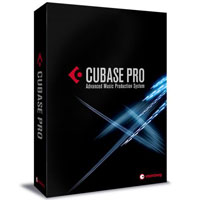
![Spectrasonics Omnisphere [8 DVD] Spectrasonics Omnisphere [8 DVD]](/images/Omnisphere.jpg)


