Celemony Melodyne Studio Edition 3
|  |
Celemony Melodyne Studio Edition 3
Melodyne3 offers a new algorithm that allows any type of audio material to profit from Melodyne’s unique editing functions and sound quality; in other words, Melodyne is no longer limited to the editing of melodies but can handle homophonic and polyphonic textures. Melodyne3 also offers fully automatic analysis of the audio material, powerful macros for the correction of intonation and timing errors, and numerous improvements in the user interface. Melodyne3 is not only capable of doing far more than its predecessors; it is also faster and easier to use.
Recording artists and engineers have known about Melodyne for years. Until now, though, it was only monophonic vocal and instrumental parts that could benefit from Melodyne’s much-admired editing algorithms: algorithms capable of everything from minor corrections of intonation to extreme pitch shifting and from the subtle modification of grooves to drastic time stretching. With Version 3, Melodyne is no longer limited to melodies but offers a unique algorithm that can perform high quality time stretching on full chords and complex audio signals; so now harmonic material (such as rhythm guitar or piano parts) — whether homophonic or polyphonic — can be transposed (without altering the tempo), slowed down or sped up (without altering the pitch) and even quantized. What’s more, all this can be done in real time with the sound quality for which Melodyne is famous.
Melodyne3 employs the same audio analysis engine as Melodyne uno: the process of note recognition is therefore fully automatic and the results more reliable and delivered more swiftly than heretofore. That’s one way in which Melodyne3 makes working with audio files easier. Others are the Correct Pitch and Quantize Time macros, which allow the most common flaws in vocal and instrumental recordings to be removed with a few mouse clicks.
Melodyne3 is not just far easier to operate and better attuned to the working practices of musicians and recording engineers than its predecessors but also better structured. Context-sensitive combi-tools, logically arranged menus and intuitive new methods of operating in the arrange and edit windows streamline the workflow as well as reducing the time taken to master the program. There are also notable improvements in the way Melodyne integrates into other sequencing applications and Melodyne3 can read sound libraries created using Melodyne technology such as those of Ueberschall’s Liquid Instruments, thereby obtaining access to an almost inexhaustible supply of licks and phrases.
“The ability at last to apply Melodyne’s unique editing functions to any type of audio material is certainly the main argument for Melodyne3,” says Peter Neubäcker, the founder and mastermind of Celemony. “This uniquely flexible way of handling audio material will lead to a whole new style of working in the studio: with Melodyne3, the note-based rearrangement and remixing of songs are child’s play, and we’ve streamlined the workflow in numerous ways in response to requests from users. As a result, Melodyne is far simpler and more practice-oriented than ever before.”
Melodyne3’s new functions
Very high quality time stretching and pitch shifting — even for polyphonic and complex audio material (Melodyne studio only)
Whether the material contains block chords (homophony) or parts that are melodically and rhythmically independent (polyphony), Melodyne3 is able to apply pitch shifting, time stretching and quantization to it in real time — and the sound quality is all you would expect from Melodyne. This uniquely flexible way of handling audio material will lead to a whole new style of working in the studio: with Melodyne3, the note-based rearrangement and remixing of songs are child’s play, offering producers new creative options when dealing with harmonic tracks.
Far more reliable note recognition
The analysis now takes account automatically of the type of audio material, obviating the need for further programming. If you are batch processing a set of files of the same type, you can also create and store your own recognition templates.
Macros for the correction of intonation and timing errors
The macros introduced by Melodyne uno for the swift correction of notes that are out of tune or mistimed as well as for creative requantization are now also available in the multi-track versions.
Simpler arrangement editing
• New global tempo parameters in the Transport pane
• New intuitive tempo control using the ‘Auto-stretch’ function
• More efficient tempo control making the existing arrangement tools superfluous
• Context-sensitive Move Notes tool
• Tempo/Time signature changes can be typed in quickly in the Bar/Time ruler
More powerful editing functions
• When you load a single audio file, the Editor opens automatically
• Simpler export of edited audio files – all export parameters are set automatically to the correct values
• Efficient combi-tools streamline the editing of pitch, formants, amplitude and time, making the existing tools superfluous
• You can now access the commands in the tool-based action menus directly from the Edit menu, without needing to change tools
• Blobs can be transposed using Local Sound Synthesis audition control
• You can toggle between the two most recently used tools using a user-definable keyboard shortcut
Data-related improvements
• Batch processing in the Melody Manager
• Compatibility with Liquid Sounds from Ueberschall
Improvements in the layout and workflow
• New navigation and zoom shortcuts in the Arranger and Editor
• Grid size for editing can be set quickly in the Bar/Time ruler
• Easy scrubbing with the Bar ruler in the Arranger and Editor
• Track name boxes can be widened to make them more legible
• Menu structure rationalized and expanded
• Audio-to-MIDI and Play Algorithm parameters are in clearly laid out inspectors and always visible (if desired)
Other improvements
• Improved integration into host sequencers thanks to new Bridge and ReWire interfaces
• Improved track sorting
• Improved plug-in hosting
• Improved drag & drop functionality
You may buy Celemony Melodyne Studio Edition 3 or download it from our website.
This product was released on 21 May 2009. Please check compatibility with your hardware and O/S.
Reviews
Write a Review
From: Your Review: Rating: |
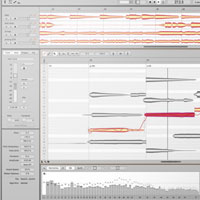






![HALion Strings Edition [9 CDs Set] HALion Strings Edition [9 CDs Set]](/images/Halion.jpg)
![TRILIAN [5 DVD] TRILIAN [5 DVD]](/images/trilian-vsti.jpg)

![KONTAKT I [Full version] KONTAKT I [Full version]](/images/Kontakt.jpg)
